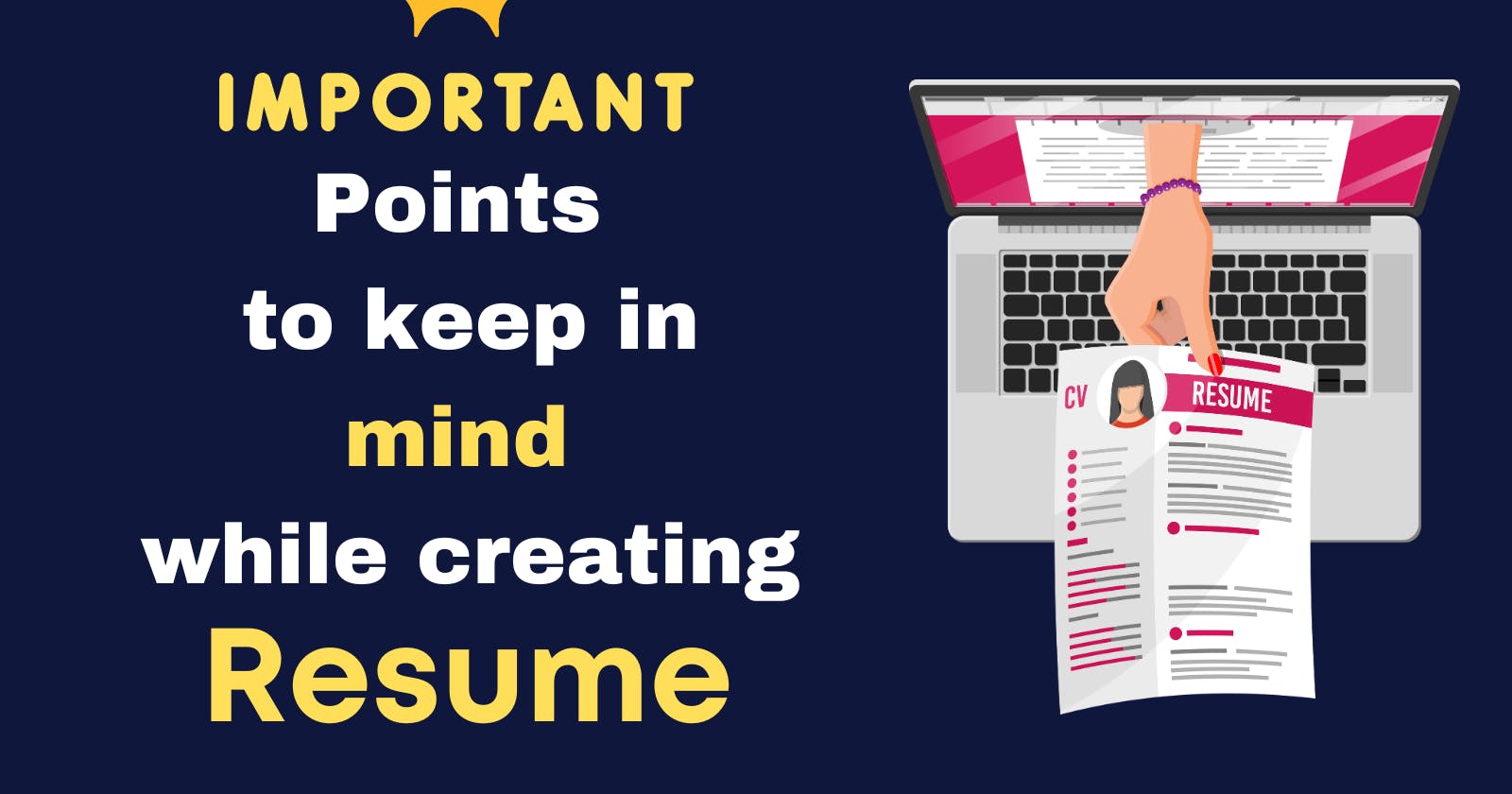Your resume is like your first impression on employers. To successfully navigate through the hiring process, it's crucial to create a resume that not only showcases your skills and experiences but also passes through the Applicant Tracking System (ATS), catches the recruiter's eye, and prepares you for technical and managerial interviews.
In this article, we'll guide you through the key elements to keep in mind while creating a resume.
The Three-Stage Journey
When you submit your resume to a company, it undergoes three critical processes:
ATS/Bots - Applicant Tracking System
Recruiter (HR) Review
1:1 Interviews with Technical and Managerial Personnel
we have to make our resume like that it passes through all of above three process
So the Question comes how we make our resume ATS Friendly
ATS-Friendly Resume
To ensure your resume clears the initial ATS hurdle, follow these tips:
Keyword Optimization: Integrate industry-specific terms from the job description strategically.
Simple Formatting: Stick to a clean layout, avoiding graphics or intricate designs.
Appropriate File Format: Save your resume in a format easily parsed by ATS, such as Word or plain text.
Skills Section Enhancement: Incorporate key keywords into the skills section.
Tip
Must add Keywords in the Skills Section of the resume
Add Proper heading in the Resume
Now comes second stage.
Recruiter's Quick Scan
Recruiters spend a mere 4 to 5 seconds reviewing a resume. Here's what they look for:
Skills Section: Prioritize the most relevant skill for the company's requirements.
Education: Highlight graduation year, GPA (if above 7.5), and relevant coursework.
Experience: Focus on quantifiable achievements and use action verbs.
Contact Information: Ensure accuracy and provide a professional email, LinkedIn profile and phone number.
Tip
- We must put 1st skill according to the company requirements
Technical Interview
Technical interviewer spend a good time reviewing a resume. Here's what they look for:
Projects: Showcase recent, challenging, and complex projects with relevant technical keywords.
GitHub or Portfolio Link: If you have a GitHub repository or an online portfolio, include a link in your resume. This allows technical interviewers to review your code or projects in more detail.
Tip
Always add recently created projects (add 3 to 4 projects maxximum)
Always add challenging and complex projects
In project description add good technical keywords
With each project must add demo link and github link
Example of projects
Suppose you have created a youtube clone and you want to add this project to your resume, how will you add this project and what you write?
Video Streaming Platform
Creation of scalable, high-performance streaming platform form scratch.
Implemented fast loading with search debouncing for minimal network calls.
Leveraged Redux store for efficient data caching and retrieval.
Integrated N level comments for enhanced user engagement.
Achieved impressive 100ms page load time, emphasizing efficiency.
Implemented lazy loading for optimized resource utilization.
Managerial Interview
What Interviewers Look for in Your Resume
Certifications
Leadership and Teamwork: Highlight instances of collaboration and leadership.
Problem-Solving and Decision-Making: Share experiences of overcoming challenges.
Adaptability: Showcase your ability to adapt to changing environments.
Achievements
Technical Author: Share expertise through technical articles.
Freelance Tutor: Provide personalized tutoring services.
Blogger: Contribute to side projects through blogging.
Tech Enthusiast: Actively learning blockchain technology.
What Not to Include in Resume
Keep your resume focused and professional by avoiding:
Random Hobbies: Only include if relevant to your professional work.
Address, Date of Birth, and Marital Status: Omit personal information.
Random Achievements and Objectives: Stick to accomplishments and goals directly related to the job.
Photos: Exclude personal images.
do not add objectives
Formatting Tips
One-Page Limit: Keep your resume concise and to the point.
Font and Color: Use normal and simple fonts with black and white color schemes.